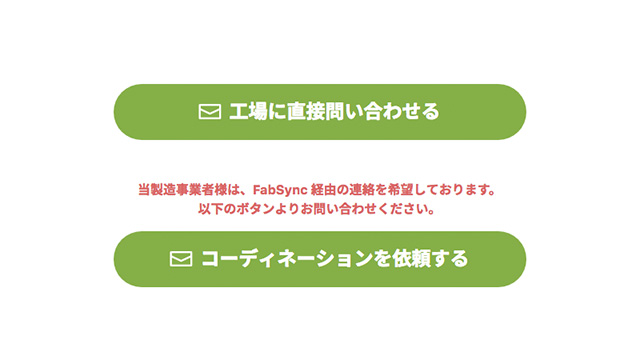Flow of Use
1. Click “ Search for Manufacturer” button.

2. Select the type of product you want to make.

3. elect the production phase according to the current development stage of your product.

4.Manufacturer list will be displayed.
For quick search, you can only view the overview. You must login in order to view all information.

On the search result page of the manufacturers, the tab displayed under the company name shows possible production categories and possible production processes.
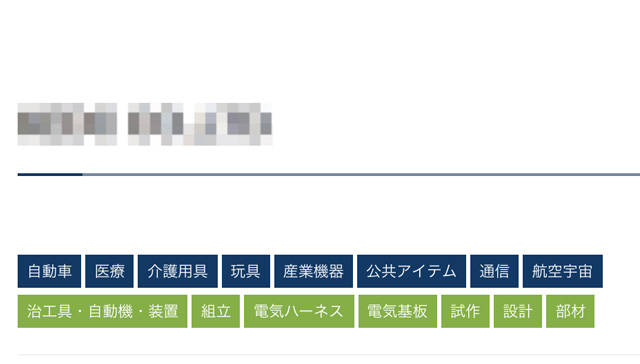
If you would like to inquire directly after viewing the manufacturer’s data, please click “ Contact Manufacturer Directly” button. If you would like to have coordination or mass production consulting of FabSync, please click “ Request for Consulting” button.